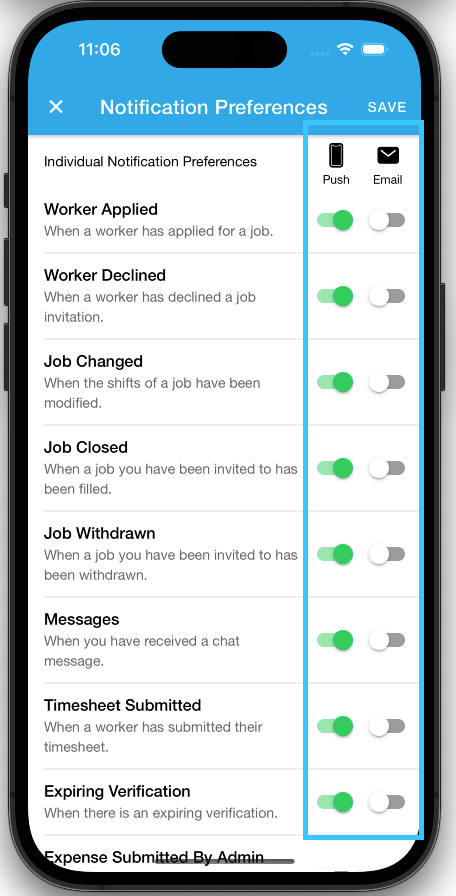Managing your notification preferences on iPhone
- To manage and change your notification preferences for your iphone, tap the 'Menu' button at the top right of the page.
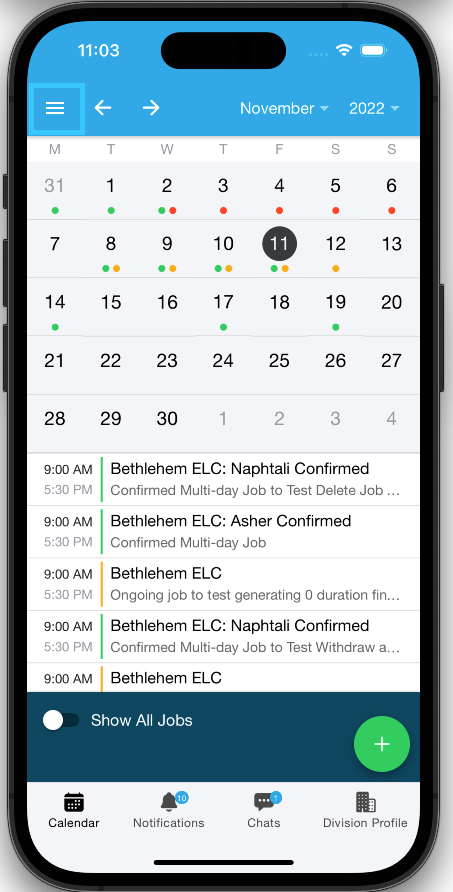
- On the menu, look for the 'Preferences' Tab under the account section and tap it.
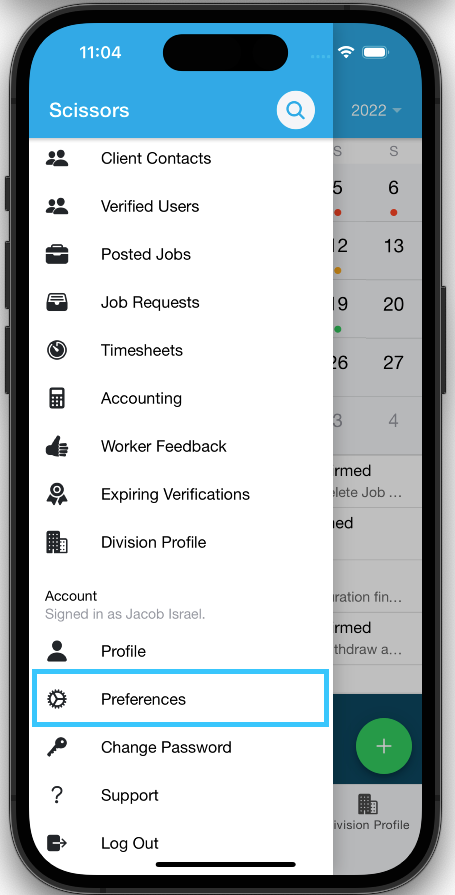
- On the preferences page click on the 'Open Notification Preferences' Tab.
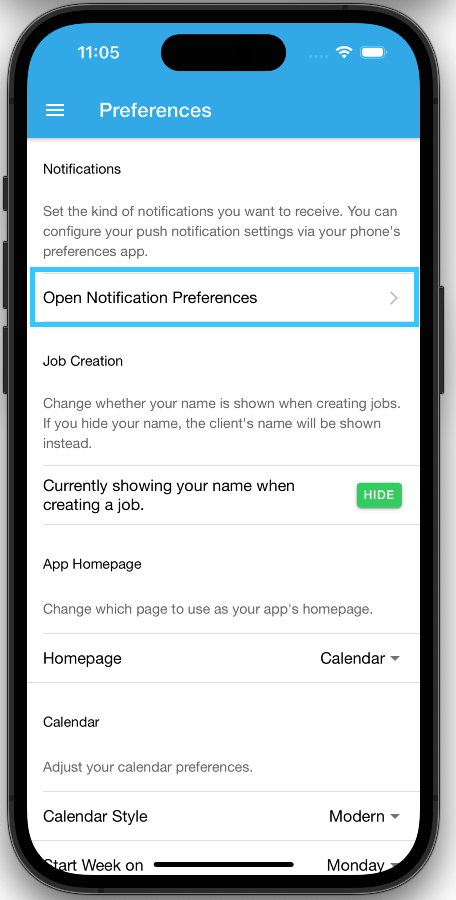
- From here you can manage and change certain notifications. Once you are happy with your notifications setup, click the 'Save' button to apply the settings.