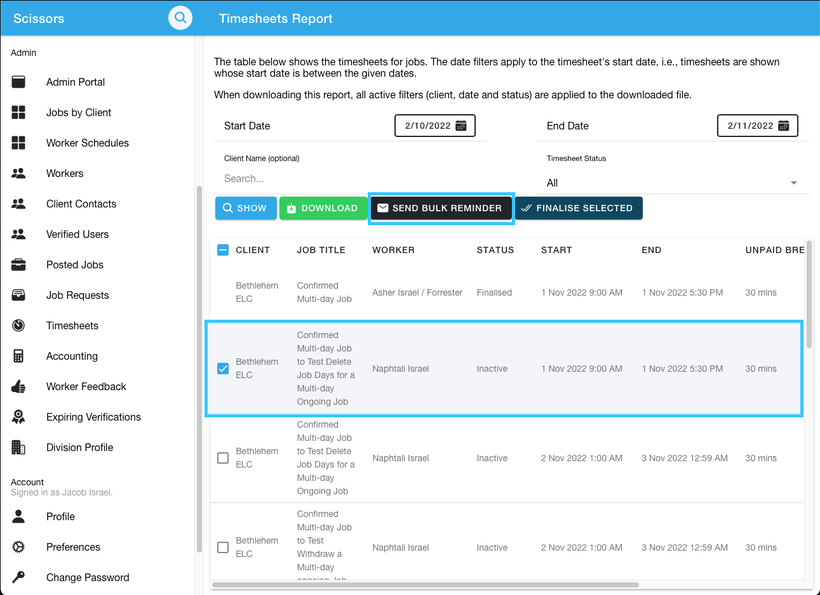Sending timesheet reminders to clients
- Under the Admin Tab, navigate to the 'Timesheets' tab.
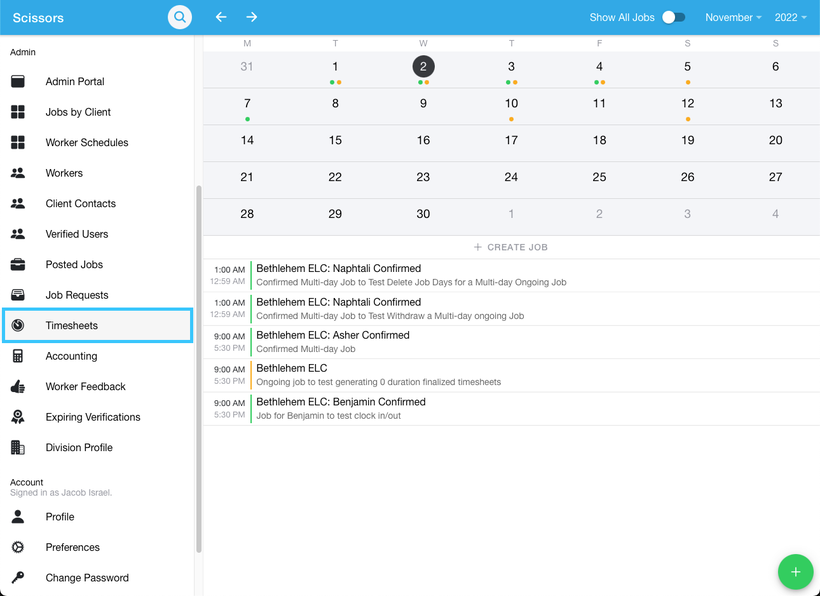
- Then from the Timesheets page you can select the date range for the timesheets you are wanting to send reminders for. You can also search by client or worker. When ready click the show button.
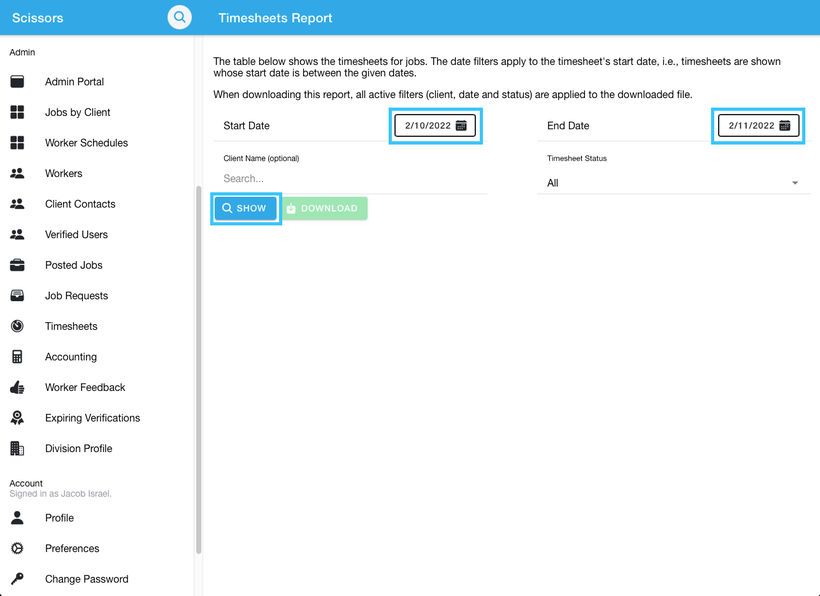
- The page will generate all the timesheets for your search. You can select the timesheets you are wanting to send reminders for by clicking the toggle box on the left of the timesheet. Once you are happy with your selection click the 'Send Bulk Reminders' Button.