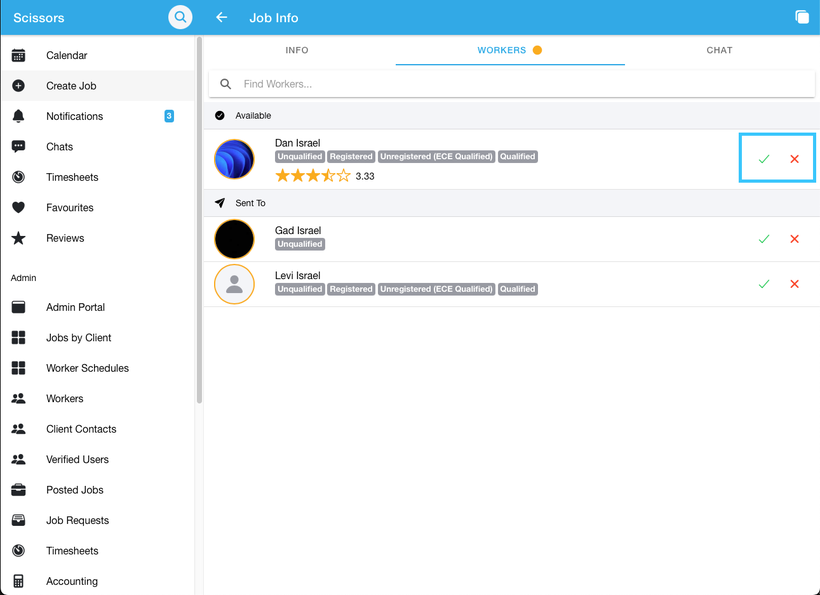Confirming or declining a job on behalf of a worker
- To confirm or decline a job on behalf of a worker, navigate to the users 'job schedule' tab on their profile page. Then click on the job you are wanting to confirm/decline.
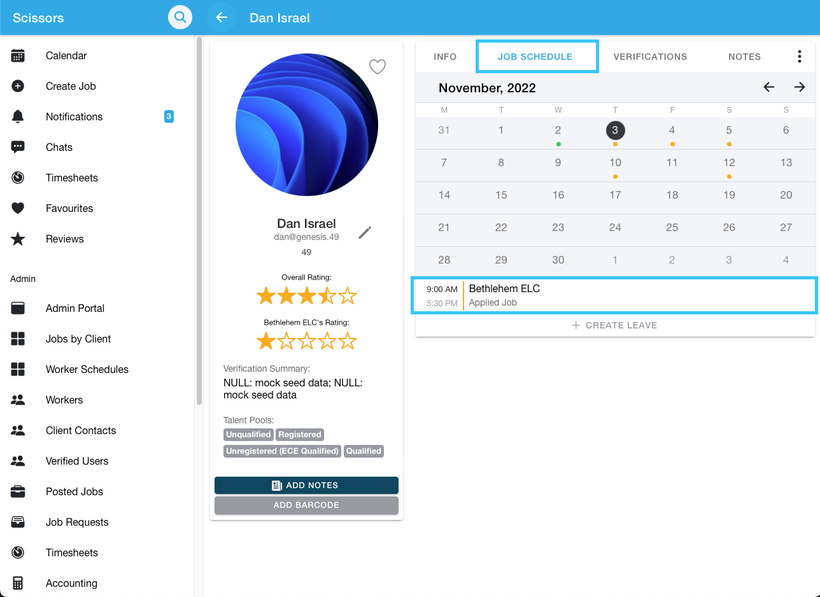
- Once you are on the job page, navigate to the 'Workers' Tab.
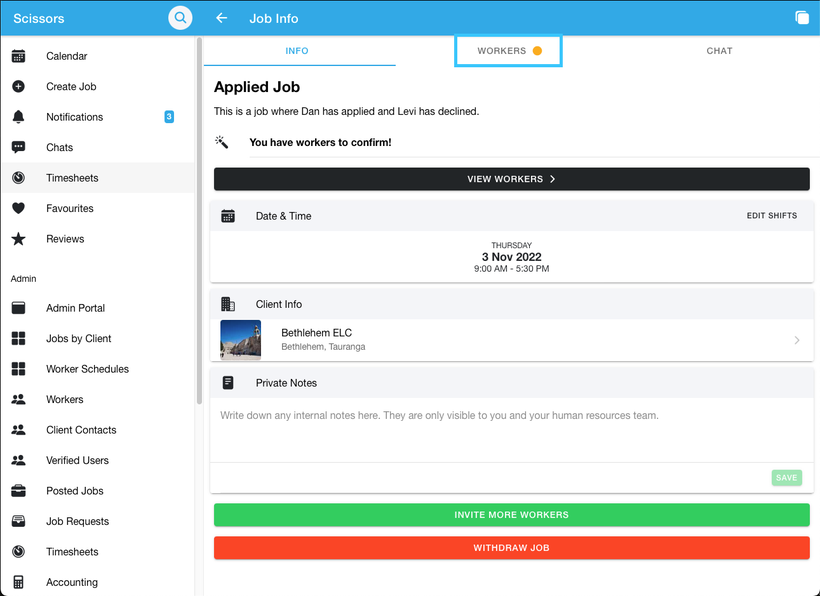
- While on this page you will see the workers that this current job has been posted to. Click either the green tick next to their name to confirm them for the job, or the red cross to decline the job.