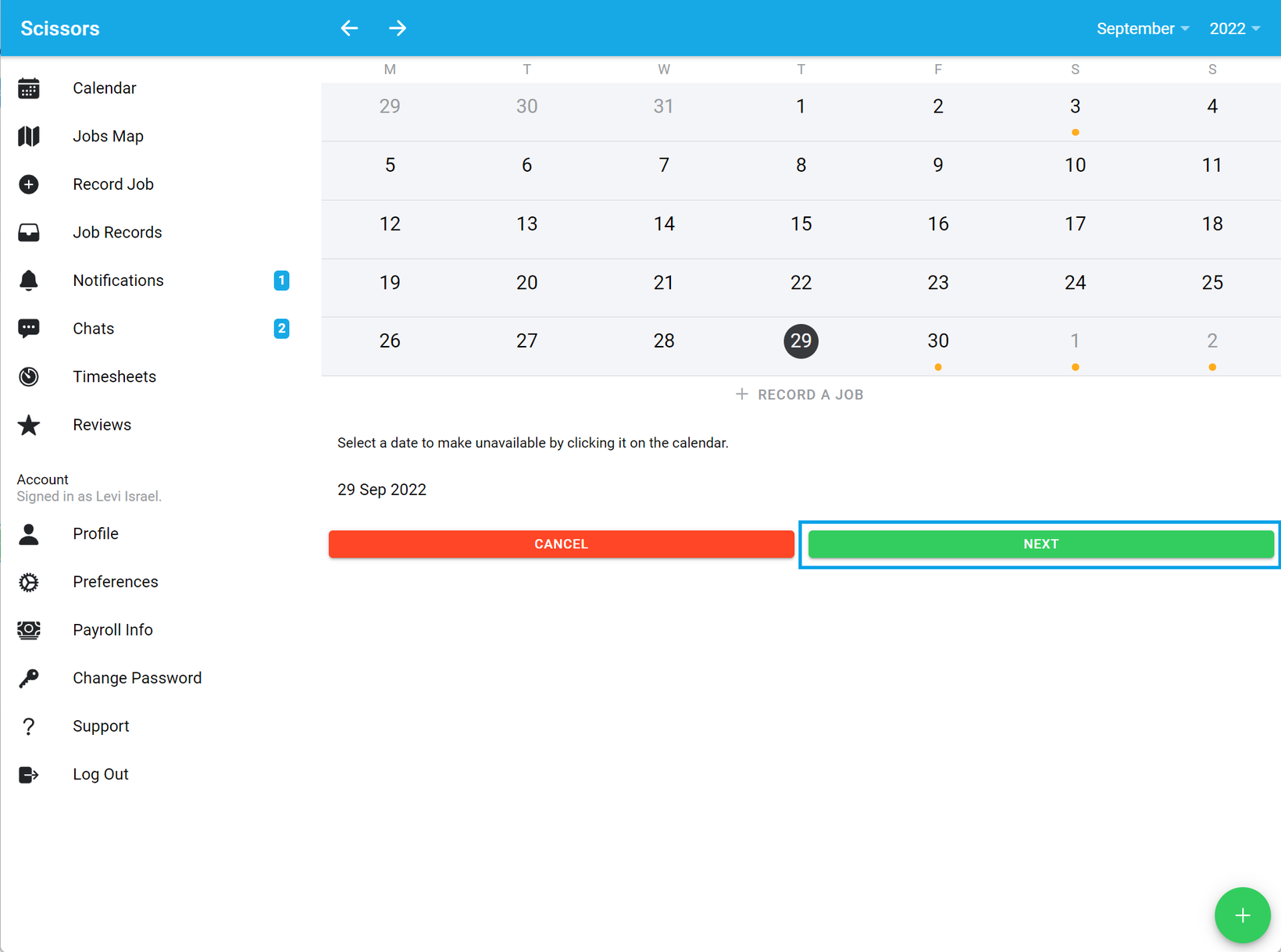Adding unavailability as a worker
- If there are days that you are unavailable to work, and you would like to indicate those days to any employer. You can use the 'set unavailability' button in the bottom right corner of the 'Calendar' page.
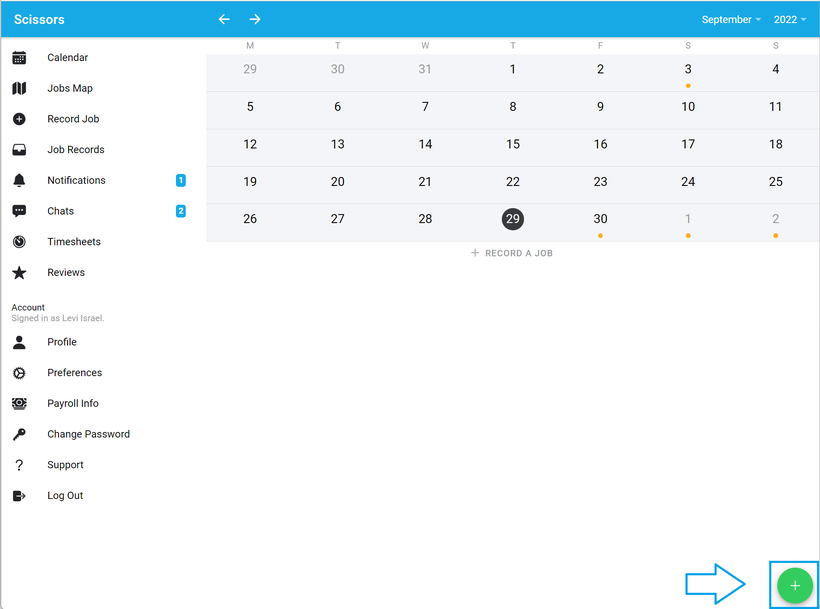
- Then select the type of unavailability that best fits your situation. (Single Day, A range of days or Recurring.)
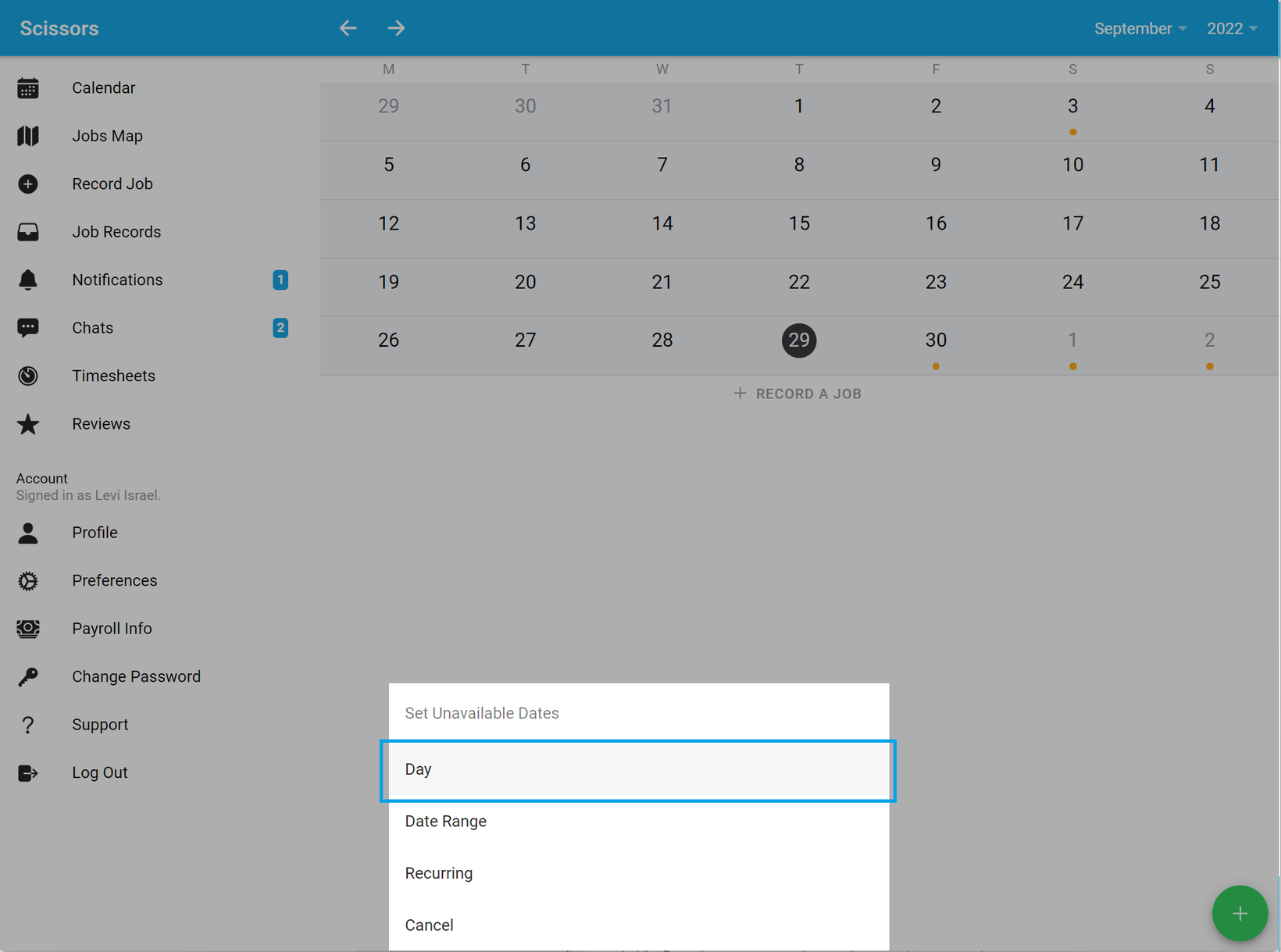
- Then follow the prompts to finalise your unavailability.