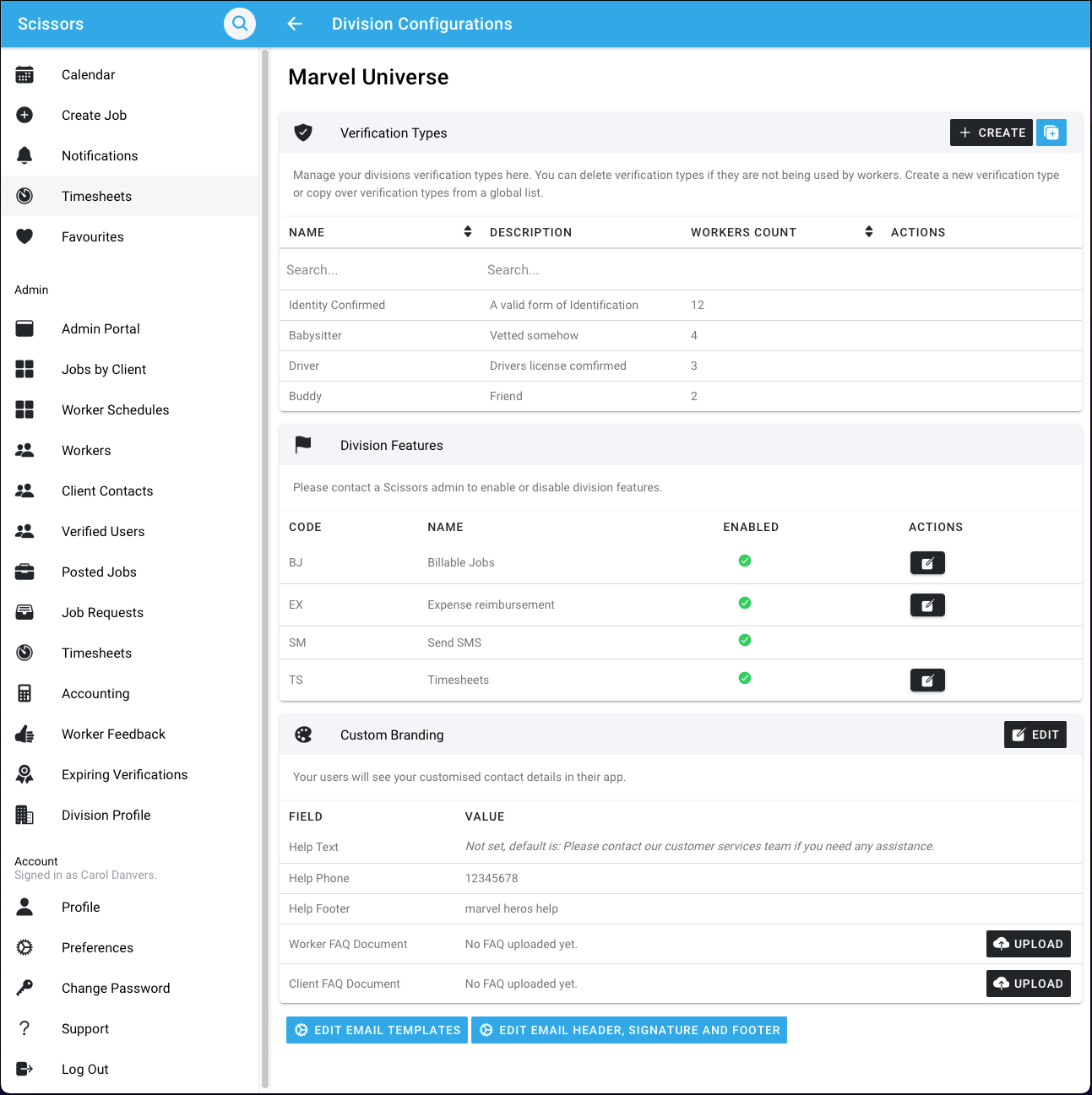Updating your agency’s preferences as an administrator
- To update your agency's preferences as an administrator, navigate to the 'Division Profile' Tab, under the admin section.
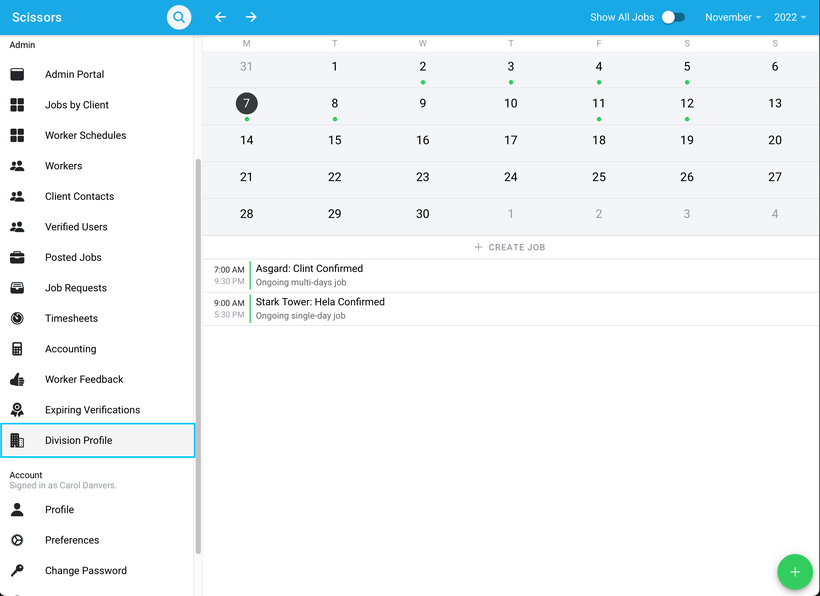
- Once you are on your Division profile page, click the 'Edit Division Configurations' button at the top of the page.
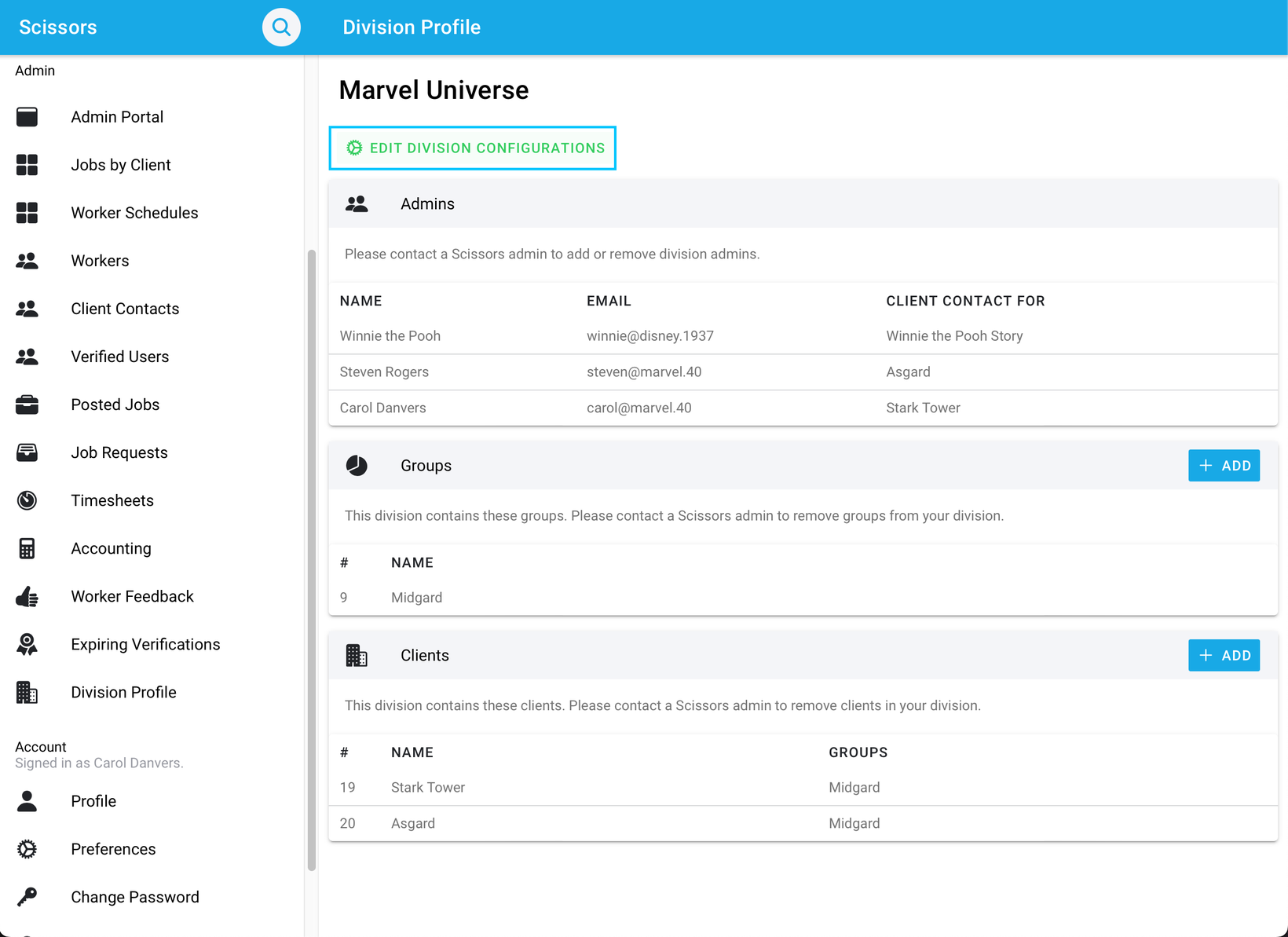
- From this page you can setup new verification types, change division features, edit your custom branding and edit your email templates.