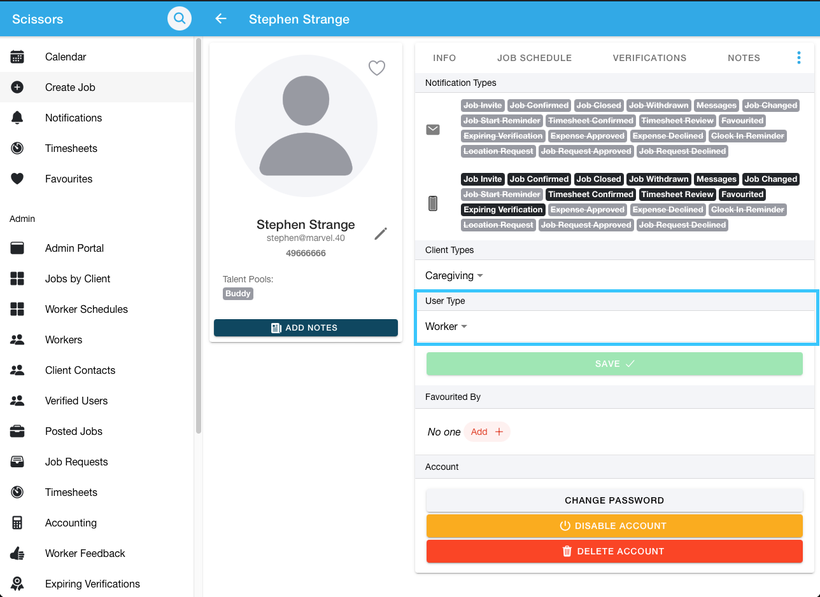Changing a user's role type
- As an admin, if you are wanting to change a users role type. Navigate to the 'Workers Page' and select the specific user.
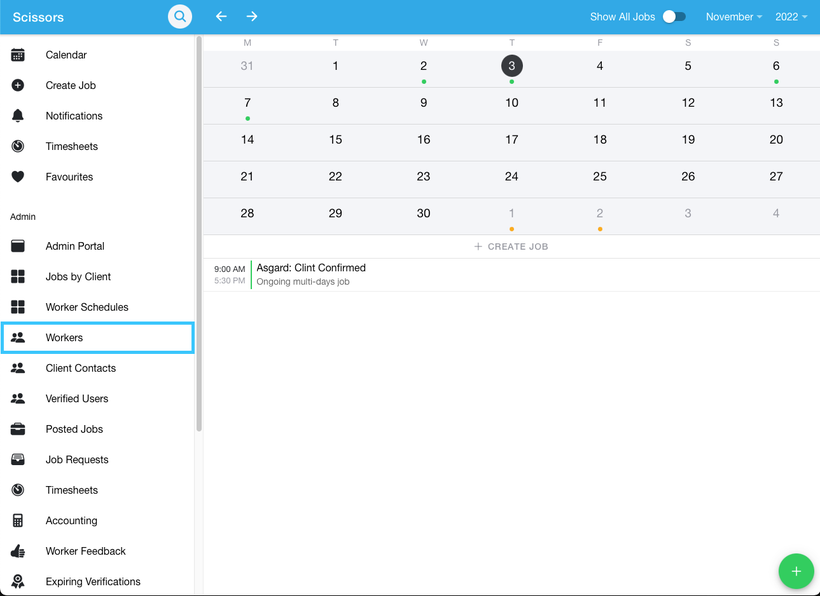
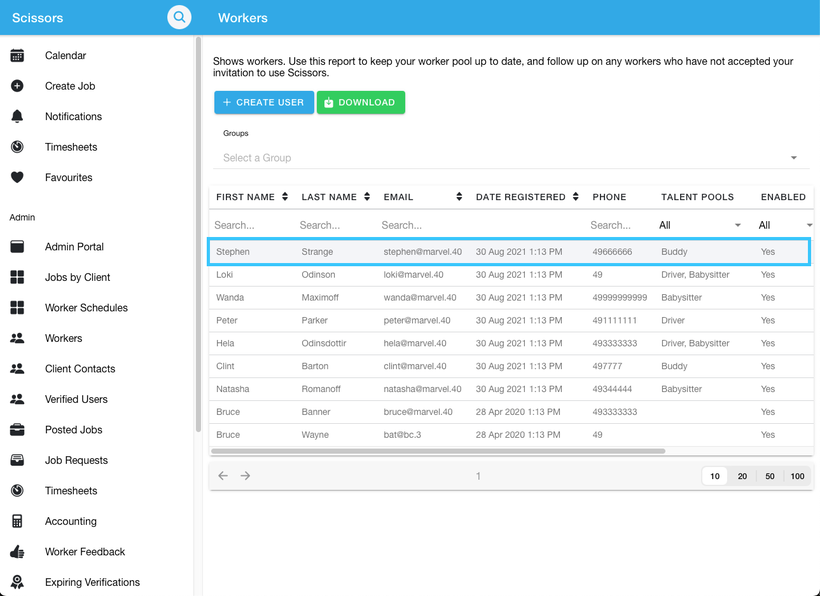
- On the user's Profile page, navigate to the to "Account Management" Tab.
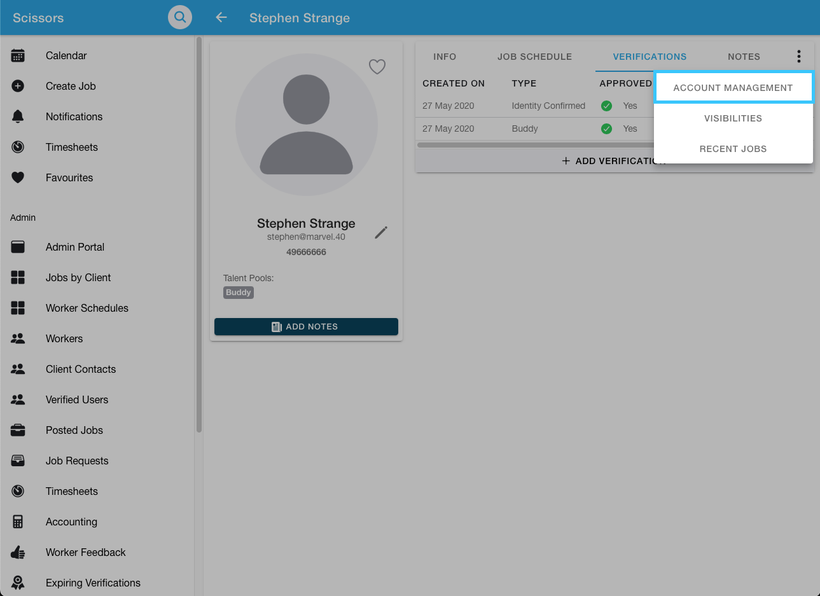
- Under the user type tab, you can edit the user's role type.